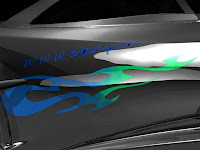Blog about Maya, Realflow, Vue, Mentalray, Cryengine 3, ZBrush, Cryengine, Blender, Gimp and XNA
Sunday, February 10, 2013
How to handle dielectric material
You can create dielectric material and assign it to object, but it is not the correct way. You cannot handle special attributes like photons. Because of this we have to use Maya default material. In this post I'm going to show you how to do it.
Saturday, February 9, 2013
Creating topology in zbrush
When you are creating a game character you have to make it low poly. If your game character is high poly it may cause some problems when you are importing it to the game engine. Using zbrush topology tool you can create low poly model according to the actual high poly model.
Adding vinyls to car paint material
Adding vinyls to car model is very easy when you are using Maya stock materials like blinn. You can use alpha maps directly through transparent attribute of the material. But when you go to mi car paint material you have to use layered shader and surface shader. Before go through this tutorial you have to create a vinyl texture and and alpha map because I'm not going to show it here.
Wall/Glass destruction using DMM in Maya
In this post I'm going to show you how to destruction wall/glass using dmm plugin. In my previous post I talked about some destruction methods using nDynamics but this also good for smashing objects.
Car dust
First open your scene and set rendering method as mental ray. Otherwise you cannot render it clearly because we use mental ray car paint material. Make sure that you have already load mental ray plugin.
Text animation with destruction
In this tutorial I'm going to show you how to create a text animation using nDynamics in Autodesk Maya. In here we use text destruction method for text animation. Most text destruction animations are used in a game or movie or company logos.
Particle Streaks
In this post I'm going to show you how to create particle streaks. You can use this method in sci-fi or mystery movie animations. In here we are going to use nparticles, not particles.
How to render animations in Maya
Changing the playback speed in Maya
Playback speed is the most important thing when you are designing a real time animation with sound. Now lets see how to change it.
Go to Window->Settings/Preference->Preference or click on the red blue icon on the range slider panel.
Car paint material
When you are rendering a car with default mi_car_paint material you can see little noisy scratches on your car body. You have to do some little modification. In this post I will discuss about the mi_car_paint material.
First create the material and assign it to your car. Go to attributes editor and set the Base Color and Lit Color. These two colors must be little bit different. Increase Lit Color Bias little bit if you want. Increase Diffuse Bias to 2.000. Set edge color to dark grey.
Scroll down and expand Specular Parameters. Set color to a light red(depends on your base color). Set weight to 0.5 and Spec Exp to 80.0.
Then we have to modify Flake Parameters. Set flake color to light grey.
Flake Weight-1.2
Flake Reflect-0.05
Flake Exp-120
Flake Density-0.3(increase this parameter if you want)
Flake Strength-0.8
Flake Scale-0.01(this value depends on your car scale)
You can see the material is more realistic than previous. No need to change any reflection parameters. If you are going to render your car on exterior scene, change the reflection parameters of your choice.
Adding materials and plants to vue scene
In my previous post I talked about how to create a desert landscape using Vue. You can go to my previous post by clicking here.
Desert landscape for Maya
In my previous post I discuss about how to integrate Vue with Maya. If you didn't read it, go to my previous post by clicking here. Now lets see how to create a simple terrain.
Friday, February 8, 2013
Landscape modeling for Maya
You can model simple landscapes using sculpt surface tool on nurbs surfaces. Think you have to sculpt some surface effects like erosion, rocks, dunes etc. When you are modeling hard surfaces like that you have to move to external softwares like modbox, zbrush etc. But in this post I will discuss about Vue which is very useful for modeling landscapes.
Realflow pouring water
Real flow is the most popular fluid and dynamic simulator in 3D industry. You can create simple to complex dynamic simulation in Realflow. Download Realflow by clicking here.
To integrate Maya and Realflow you have to download Realflow Maya plugin by clicking here. After installing the plugin go to Window->Settings/Preferences->Plug-in Manager and put a tic in front of realflow.mll. Now you can see Realflow tab in Maya shelf.
Car smoke trail
In this post I'm going to show you how to create a car smoke trail. In here we are going to use particles, not nparticles. Most people use nparticles for their car animations but I think particles method is also important. hope you guys enjoy it.
Thursday, February 7, 2013
Rendering substance in mentalray
First you need to download substance bonus tools. Click here to download it. Make sure to choose correct version. After you download you can read the user guide that includes how to install the package. If you install correctly, you can see a new tab in Maya shelf.
Road texture in Maya 2012 substance
Maya 2012 comes with new function called substance. You can create realistic seamless procedural textures using substance. Substance only available for Maya 2012 and up.
Before begin you have to create road with correct uv mapping. In here I use simple polygon plane and extrude 30 times along a curve.
Tuesday, February 5, 2013
Car rendering using Maya and HDR light studio
In this post I'm going to show you car rendering and lighting techniques which is very useful for studio background renderings. In here we use special software called HDR Lighting Studio. You can download it by clicking here.
Creating a table cloth using nDynamics
In this tutorial you can learn how to create table cloth and material using nDynamics. You can model the cloth using nurbs surfaces but it is hard. When we use nDynamics it is automatically calculate the shape of the cloth, no need to model it.
Monday, February 4, 2013
Depth of field
In this post I'm going to show you how to add depth for camera which is known as camera blur. You can do it on Autodesk Composite but I think this method is also good. Hope you guys enjoy it.
Photoshop displacement maps to Maya
Using a displacement maps in Autodesk Maya is very useful for closeup ground animation. You can use normal mapping or bump mapping but they are not highly detailed methods. In this tutorial you will learn how to create a custom displacement map in photoshop and import it in to Maya.
Sunset scene
In my previous post I talked about how to create a clouds using Maya fluid effects. You can view it by clicking here. In this post I'm going to show you how to create sunset scene using Maya physical sun and sky. This method is very useful for closeup cloud sunset scenes.
Maya fluid effect clouds
In my previous post I have explained some methods to create clouds using textures. It is very simple and quick method but it is not suitable for most animation like Aircraft animation on clouds. If you are using this kind of animation you have to create realistic clouds. In this post I will explain a method to create a realistic cloud using Autodesk Maya fluid effects.
Sunday, February 3, 2013
Maya car animation using craft director studio
In this post I'm going to show you how to create a Maya car animation using craft directer studio. Simply you can animate your car using arrow keys but you can also use Autonomous Mode which is very useful for motion path animation
Sky and cloud texture for Maya software render
This is a very useful method that you can use in Autodesk Maya software rendering. Using fluid effects to generate cloud is little bit advance and take much time to render. But using a camera attached texture is a very simple. It takes few seconds to render. Also you can use this method in mental ray rendering. But there are other ways to design more realistic sky and clouds in mental ray.
Rotating object using mel script
Adding Mel Script to your object is easy way to animate it. Go through the Maya documentation and you can learn it easily. Now lets see how to rotate your object using Mel Script.
Maya Underwater scene
In this tutorial you will learn how to design an underwater scene using Autodesk Maya Environment fog(note that you can use this method in mental ray after creating the environment fog). You can design this using Realflow or Maya Fluid effects. But it gets much time to render. Using environment fog is very simple and very easy. This method is very usefull for underwater submarine animation.
Subscribe to:
Comments (Atom)